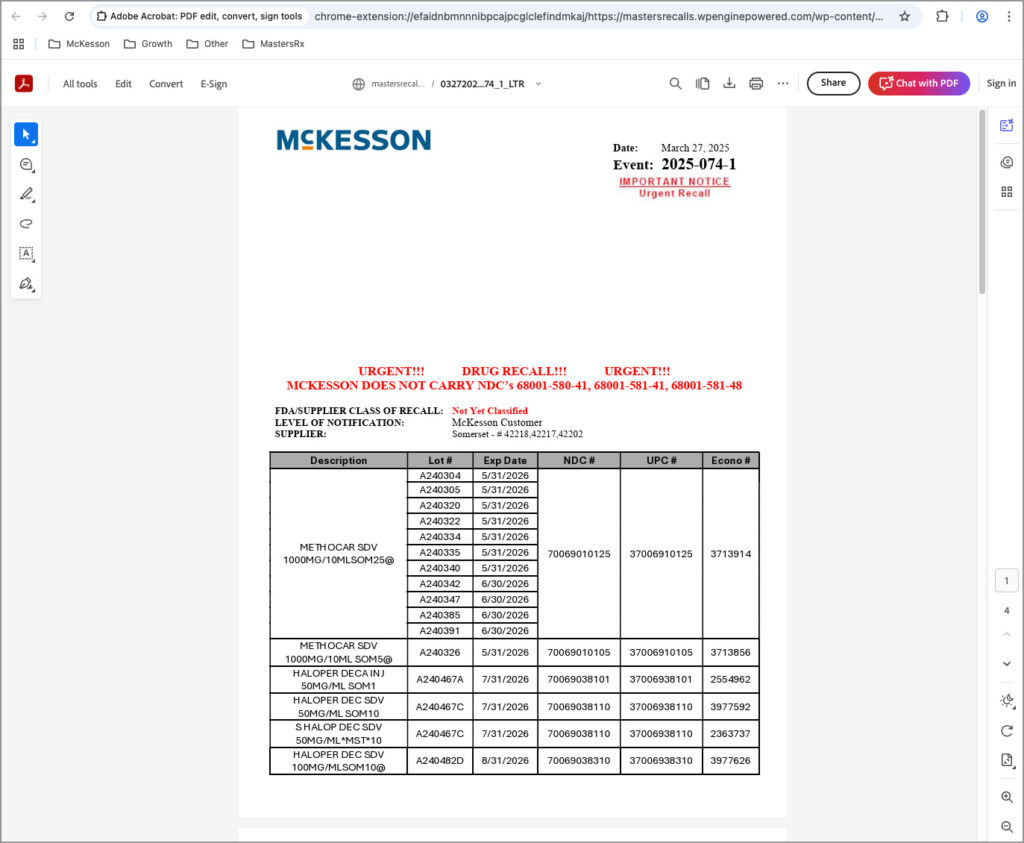To view the latest products sold by Masters with recalls, follow these steps.
- Log into your Masters account at https://store.mastersrx.com/signIn.htm
- Click on Recalls in the main navigation
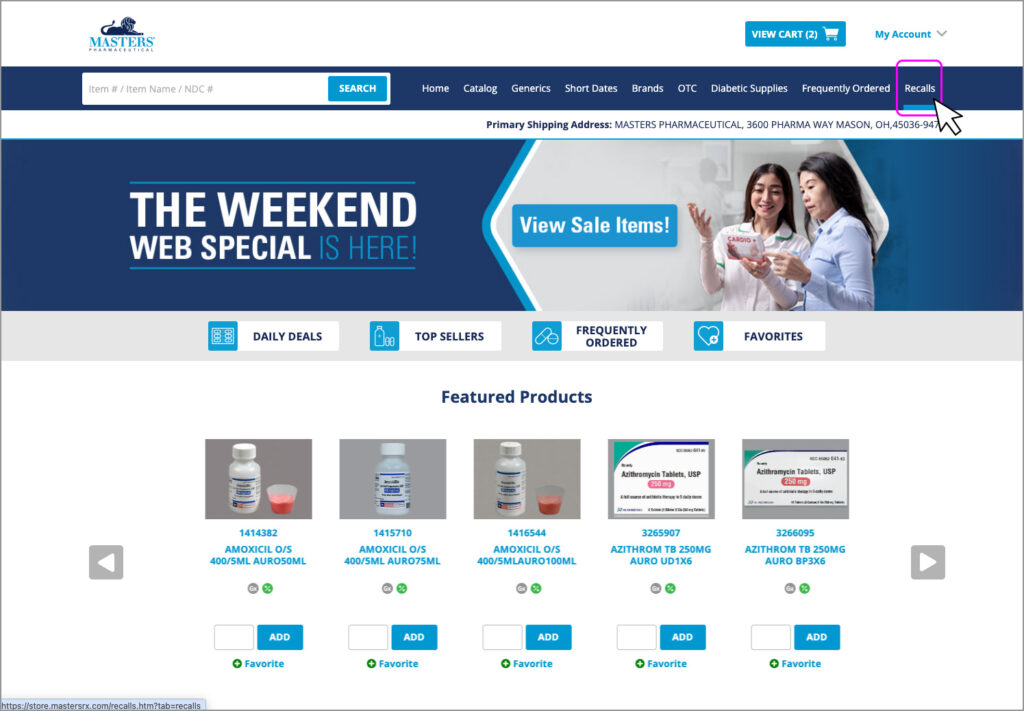
- On the recalls page you’ll find recent recalls listed by the date that the recalls were announced. For more recall information, click the PDF icon to view/download the recall document.
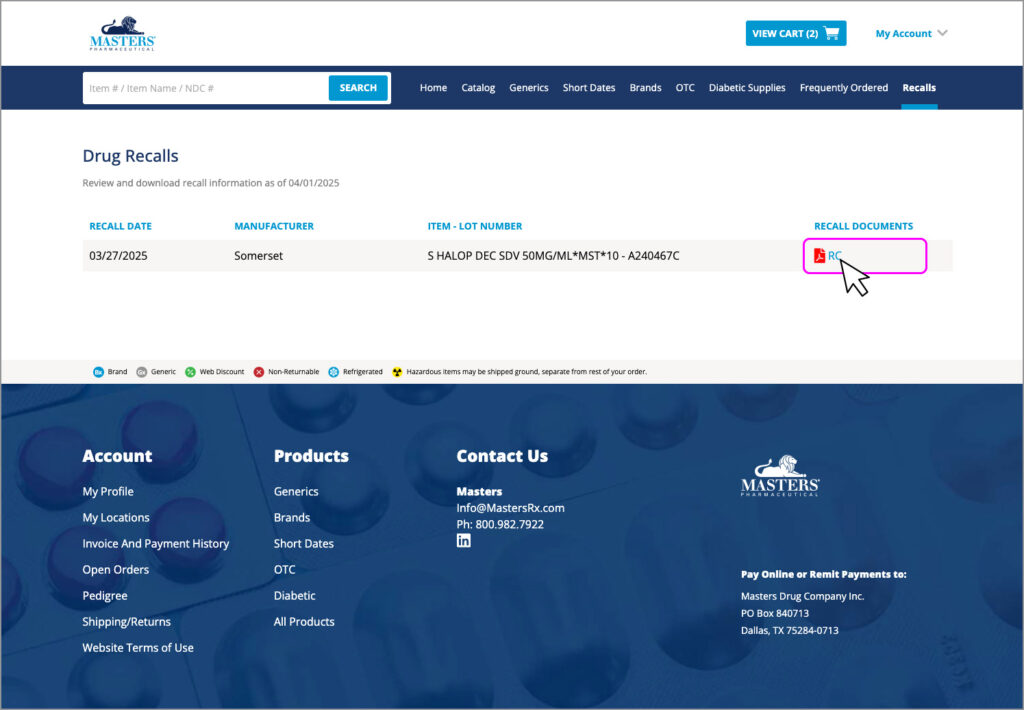
- The recall document will open in your browser so you can view, print, or download the document.