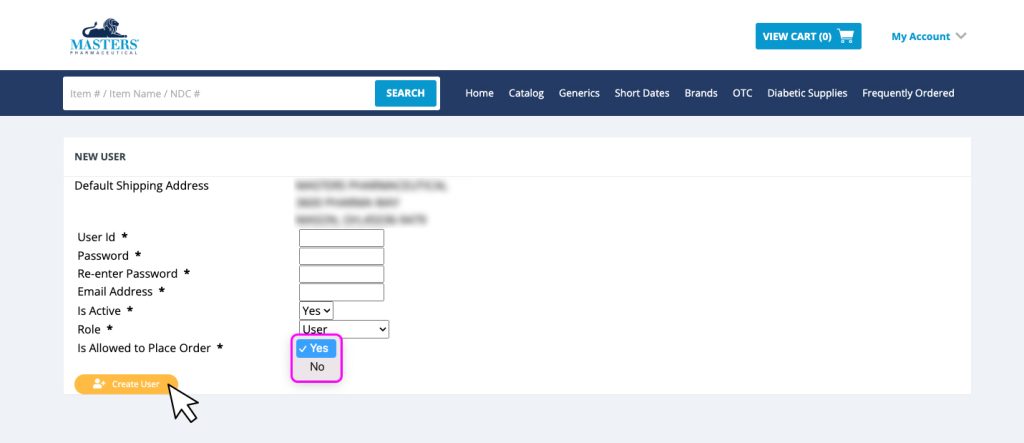- Click on “My Account” in the top right corner of the page.
- Select “My Profile” in the drop-down menu.
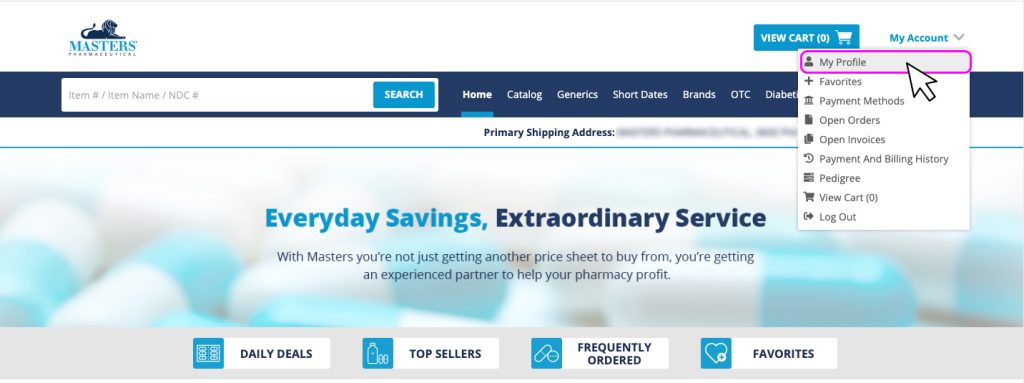
- In the section below your customer information, click the orange “New User” button.
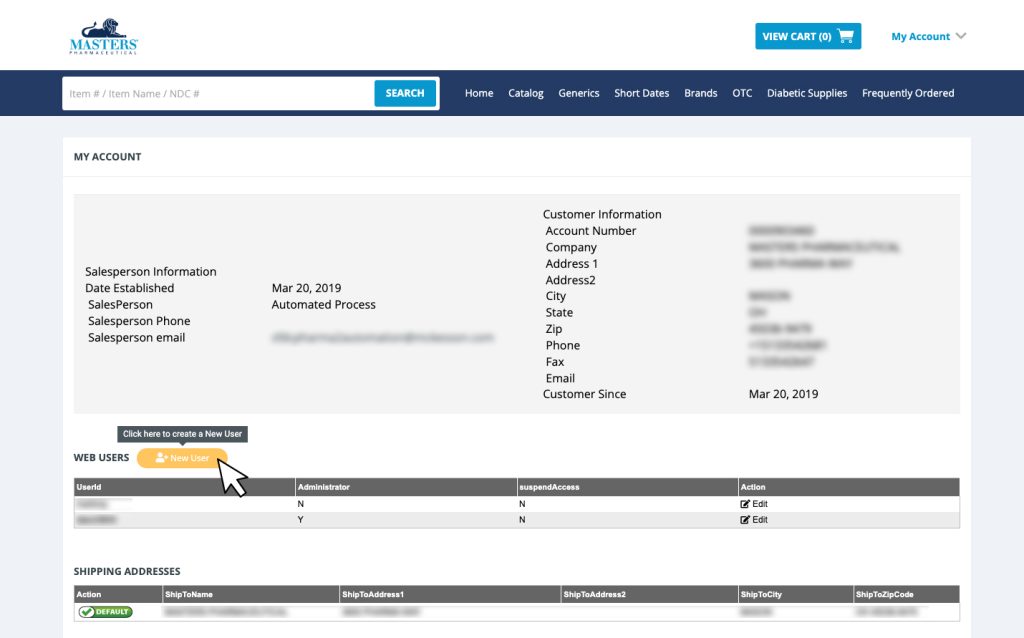
- Fill out the required fields and be sure to select “No” for the field “Is Allowed to Place Order.”
- Click the orange “Create User” button. Congratulations, you’ve now created a restricted user account!